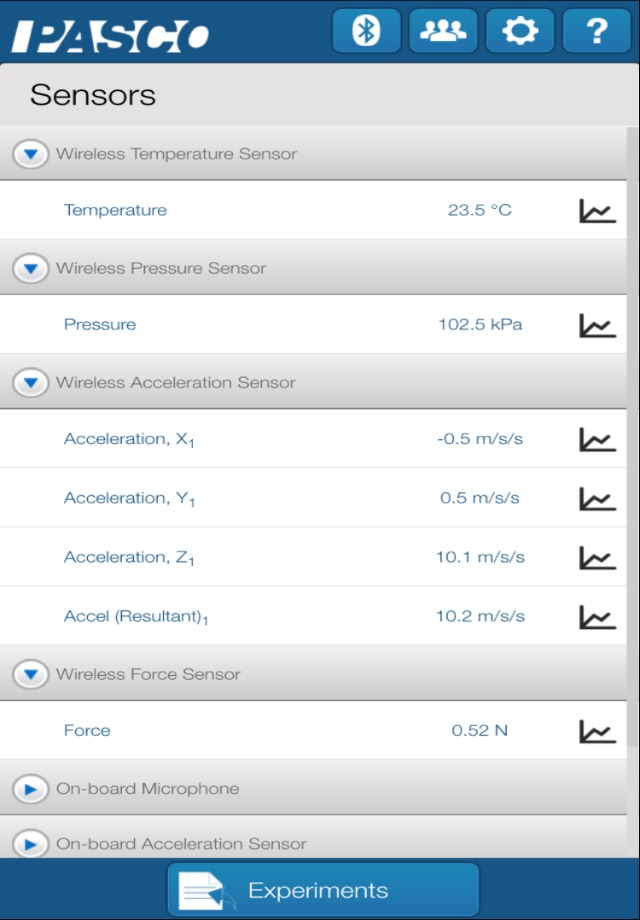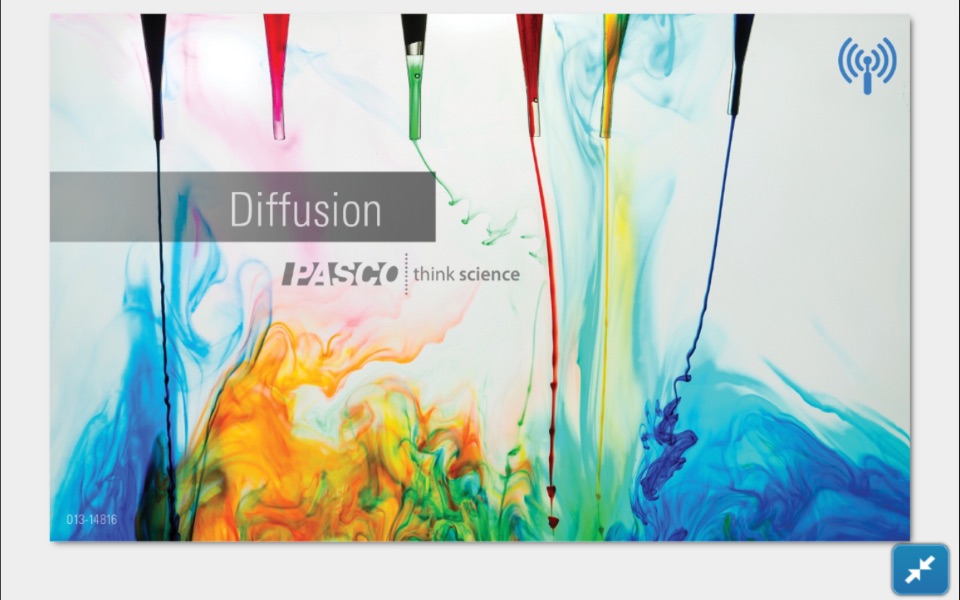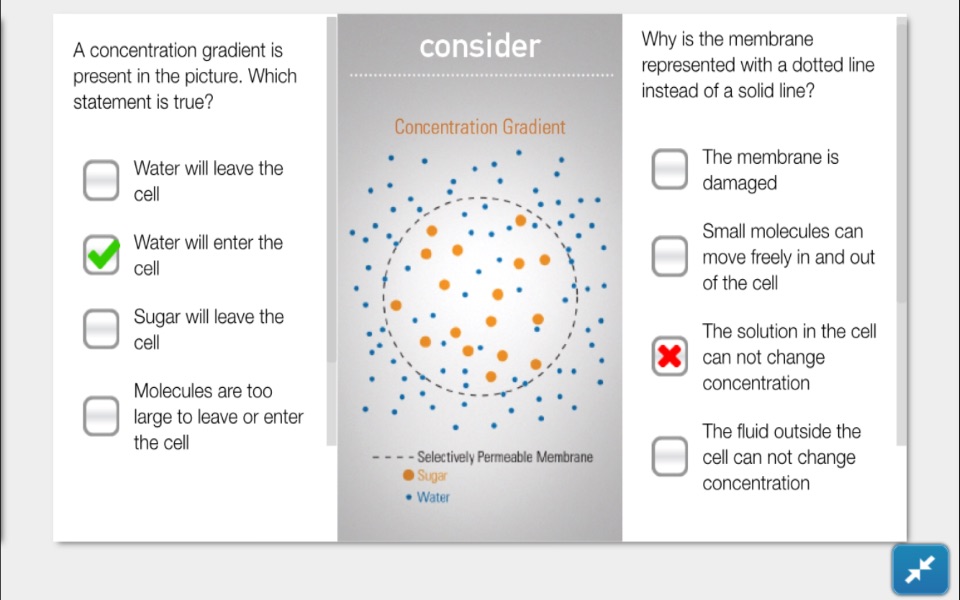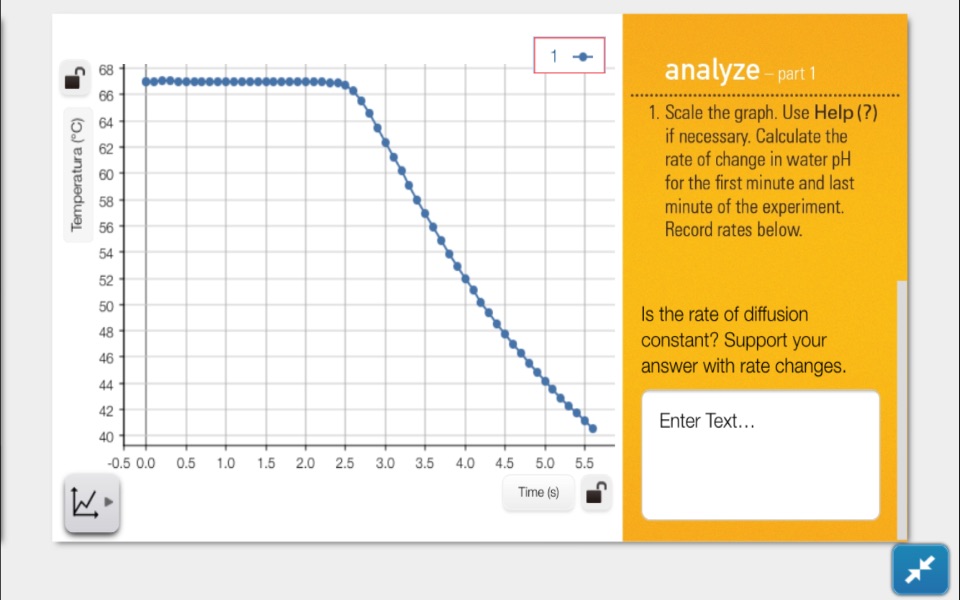SPARKvue app for iPhone and iPad
SPARKvue is a popular data collection, visualization and analysis application for STEM learning. SPARKvue enables wireless data collection and live data sharing with anyone in the world to unleash the learning experience.
Capture data from the world around you:
● Graph live sensor data from the world around you in real time—pH, temperature, force, carbon dioxide and much more!
● Connect PASCO’s new wireless Bluetooth Smart sensors directly to your iPad or iPhone—just turn on the sensor and connect right in the app. Nothing could be easier!
● Connect any of 80+ PASCO sensors via our Bluetooth interfaces
● Capture images with the integrated cameras and use SPARKvue’s image analysis capabilities
● Collect and display live data using the onboard accelerometer and sound sensors
Key features:
● Measure and display sensor data in real time
● Display data in a graph, bar graph, analog meter, digits or table
● Build custom displays--mix display types, images, videos, text and assessments (Build feature not available on iPhones due to screen size)
● Analyze data with built-in statistical tools (min, max, mean, standard deviation, count and area)
● Select from 8 different curve fits including linear and quadratic
● Pinch and zoom manipulation of graphs
● Capture and annotate images
● Add videos, photos and GIFs
● Includes 14 preloaded SPARKlab interactive lab activities, plus over 80 more available free online
● Create and export electronic student lab journals
● Integrated with cloud-based file sharing services such as Dropbox and more
● Add assessments including multiple choice, drop down lists, and free text response (not available on iPhones)
● Live data sharing and session sharing across devices--with each student capturing the shared data on their own device for further analysis. Share with the class or even across geographies-in real time.
Designed for science learning:
● Convenient annotation, snapshot and electronic journaling are among the features supporting peer dialogue, classroom presentations, and assessment.
● With SPARKlab interactive lab activities, teachers can blend instructional content, live data collection & analysis, reflection prompts and more, all completely within the SPARKvue environment. Use PASCO free SPARKlabs or build your own!
Common user experience across platforms:
SPARKvue is a member of PASCO’s SPARKscience family, providing the same user experience across all technology environments:
● tablets
● phones
● computers
● interactive whiteboards
No matter what the mix of technology is in the classroom or the school, teachers and students all share the same user experience--placing the learning experience in the forefront and simplifying classroom management.
Where do I get sensors?
PASCO offers over 80 sensors to measure almost anything in the world around you in life, earth and physical sciences plus out in the field exploring the environment. See our newest wireless sensors to measure Temperature, pH, Pressure and Force/Acceleration—all with no need for an expensive interface or wires. Just turn them on and collect data! For purchasing information, see http://pasco.com/sparkvue
Languages:
SPARKvue supports 28 languages. See http://pasco.com/sparkvue for details.
Support:
SPARKvue has an integrated help system, just a touch away with the help icon. Further assistance with SPARKvue or any PASCO product is available free from PASCO Teacher Support.
About PASCO Scientific:
PASCO Scientific brings a rich history of innovation and support for science education, with over 50 years of service to educators around the world.
Pros and cons of SPARKvue app for iPhone and iPad
SPARKvue app good for
This is an excellent app for young and older students. It works not only with the internal iPad sensors, but also with PASCOs Bluetooth devices.
This will be a very useful addition to the PASCO "arsenal" - now, in addition to using their probes with laptops (wires everywhere!) in the classroom, well be able to take the probes out on field work to do environmental measurements... we just need the probe, the bluetooth link, and an iPad. Very convenient!
It would be great if the software had a little more flexibility in terms of graphing and output options, but one would assume it will start to catch up to its bigger sibling DataStudio - I hope!
I use Spark Vue to do physical experiments for school projects I developed and its very functional. Easy to use, easy graphs reading, no bugs or big problems found.
Recommended for all physics and math teacher.
This will allow for classroom investigations to become mobile and engaging. No power cord hassles...App is very user friendly!
All in all it works great. Using it with the iPhones accelerometer made for a lot of fun on the spot experiments and using the airlink it opened up a lot of new options. I had a bit of an issue with the screen orientation changing on me a lot and some of the graphics didnt line up with different screen orientation (hard to see the needle graph on page two of the accelerometer experiments). I cant wait to experiment more with it!
Been waiting for this since I heard it was coming. Saw a sneak preview at NSTA so I have seen it do the wireless sensor data. The sensor can be across the room and we see live data being graphed. Very cool.
Im going to try this for roller coaster data this month. Seems like a great answer. Ive played with acceleration data already, but ready to try the real thing.
My only suggestion is that the app could come with a couple of experiments set up already (like they show above in the example) rather than empty. It is easy to setup experiments but opening to a blank screen wasnt obvious to me.
Some bad moments
Developers please add the option of allowing users to trigger a single data point by way of the iPad itself. This would allow the user to collect data that is not time dependent...for example pH as a function of volume of acid added during a titration...etc. I made this recommendation 5 months ago...this app is worthless without this ability and I am changing my rating to one star until you fix it....too bad because the intrinsic motivation for students to use their iWare in science class is huge and this is really a simple fix. Come on man!
Its buggy. And over all doesnt work too well. Not only does my work. NOT save. It just restarts everything Ive ever done with this "app" I saved it. The next day only the folder was there. Nothing else. And you cant even add work TO said folder. Try making it better or just ask someone to make a working one for you
Its not gay as long as the balls dont touch right? My boyfriend says so but I dont think so
Overall the app is very well-made and works well. It does get a little slow sometimes (even on an 128GB iPad Pro). The other problem is that it seems to lack the ability to build labs when running on the iPad Pro. I downloaded it at the same time onto both my Pro and Mini, and while I have the build function on the mini, the home screen is totally different on the Pro, and there is no ‘Build’ option and the button to add pages to a lab is missing. I contacted PASCO tech support about this, but never received a reply. So, if you are planning to use the Pro, just be aware that you cannot build your own labs on it with this version.
App doesnt recognize the probe immediately , need install extra app to read csv file, cant pair up multiple devices
Welcome screen says they preloaded a few experiments to use with internal sensor. But the app just presents with a blank screen to add new experiments from scratch.
Usually SPARKvue iOS app used & searched for
sparkvue,
sparkvue hd,
spark vue,
sparks labs,
and other. So, download free SPARKvue .ipa to run this nice iOS application on iPhone and iPad.